Who is an approver?
A: In most cases the department head will be the first level approver for faculty members. The first level approver for department heads is their dean. Department heads can delegate another faculty member to be the approver for their department and this person would receive and review requests.
Most requests, except those that go through the “low COI risk” pathway, will go to a second level of approval. This will normally be a dean.
Anyone delegated to provide approval authority should either:
- Be in a senior position and fully delegated to assess and approve requests (e.g., an assistant department head or an associate dean).
- Discuss requests with someone who is an appropriate authority to approve or deny requests and would then be acting as the proxy for approvals in discussion with the actual approver.
When I receive a consulting request from one of my faculty members to review what does my approval signify?
A: Supervisors (usually the department head) should be confirming that you do not anticipate that the consulting work will impede the ability of a faculty member to do their job. If you think that the consulting work will interfere with the ability of a faculty member to properly perform their University work, you should not approve the consulting request. If such a case arises, we recommend that you reach out to your relevant Faculty Consulting Office for support.
Supervisors/approvers should also be aware if the consulting request is for work that the University would prefer to do. Faculty cannot do outside work that competes with the University.
I have a late request from a faculty member, should I approve it?
A: If you see a late request, please reach out to your Faculty Consulting Office. It is important that we work through our process for late requests. If a request is on the “low COI risk” route through our system, you may be the only approver. If you approve a late request on this pathway, we will not see it until we are reviewing reconciliations at the end of the fiscal year. If you deny it we may never see it until the audit, at which time the sanctions procedures will still have to be followed.
It is important that you not take action such as sending the request back to the faculty member without reaching out to us for advice. As consulting is such a closely audited process, we have to make sure all relevant policies are followed, and that even in cases where an exception may be granted, that this is fully documented.
A faculty member has a request to teach at another institution, can I approve this?
A: You can approve such requests if you are satisfied that the teaching will not compete with UConn, that the teaching will not have a negative impact on the ability of the faculty member to satisfactorily perform their UConn job duties, and if you think that the teaching may be beneficial to their faculty role in some way.
When approving requests for a faculty member to teach at another institution, you should leave a comment on the approval log that explains why you are supporting the request. This is important to show that you are satisfied that the above conditions have been met.
I am reviewing a request, and I see that the faculty member has given incorrect information about their appointment term. What should I do?
A: In such cases you can return the request to the faculty member and note that they should correct their appointment term and resubmit. If a request with an incorrect appointment term is approved at the department head and dean levels, and then reaches the Faculty Consulting Office review stage, it will be returned to the faculty member for correction and resubmission.
Can I get training for faculty members in my department or school/college?
A: We are always happy to attend faculty meetings in order to give an overview of the faculty consulting process and provide support relevant to different fields. Please reach out to your relevant Faculty Consulting Office if you would like to arrange this.
I am an approver and I will be away on vacation. What should I do?
A: If you will be away and unable to review consulting requests you have a couple of options:
- You can notify your faculty ahead of time that you will be unavailable to review/approve consulting requests during the specific time period that you will be away and request they submit ahead of time. This will be problematic if it is for an extended period of time and/or if you have a high volume of requests in your department.
- You can designate another faculty member in your department to review and approve requests during your absence. Please contact the Faculty Consulting Office to ensure this faculty member is trained in the approval process and that requests will be routed to them through the system.
It is important to remember that consulting requests still require approval prior to beginning work on the activity regardless of your time away. If faculty submit a request and it times out in the approval process because you are away, this could result in a sanction for the faculty member.
What is the difference between a delegate and a proxy?
A: A delegate is someone who has approval power in their own right. For instance, a dean may have one or more associate deans act as their delegate who will then independently review and approve all consulting requests in that school or college.
A proxy is recognized by the system as having the ability to approve requests. However, their review and approval should be in consultation with an actual approver, who should always be a faculty member in an appropriate position of authority. The proxy has to enter the name of the actual approver when submitting approvals.
How can I find requests that are awaiting my review and approval?
A: You will receive an email with a direct link to a request that is ready for your review.
You can also log into the consulting system via the "Forms" page at the top of this website. On your InfoEd home page you will see "Assignments" listed at the top of the page. Here you will find the requests available for you to review. Instructions for approving can be found here.
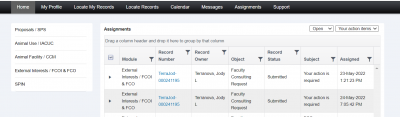
How can I see all of the information on a consulting request on a single screen?
A: On the approver page click on "Reviewer Snapshot" to see a one page version of the request. Instructions for approvers can be found here.
Can I approve consulting requests if I have a faculty member who is 100% grant funded?
A: Policies on consulting are applied uniformly to faculty. Faculty (or employees who are eligible for AAUP membership) who are in 100% grant-funded positions should have their consulting requests evaluated in the same manner as all other faculty.
If you have questions, please reach out to OVPR (ovpr@uconn.edu) and/or your Faculty Consulting Office for guidance.
I am an approver having issues with requests processing and I use a Mac. How can I ensure that my approvals go through?
A: For the best experience with InfoEd, Research IT Support advises you use Chrome or Firefox as your browser option.
You must change the tab on both view options for the form to "reviewed," after which you can log your approval by checking the appropriate button.
Mac computers and Safari as a browser both block popups by default, which can create issues. For each browser you use, ensure that the popup blocker is not partially limiting the approval process by turning off popup blocking. Instructions on turning off popup blockers in specific browsers can be found in our training materials here.